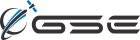GSatMicro: LEDs
The LEDs of the GSatMicro allow you to determine the device's current behavior just by looking at it. The LED behaviors are a mix of solid, fading, and blinking lights that will tell you everything you need to know about what the device is doing.
| LED | Default Function |
|---|---|
| Green LED (Icon: Lightning) | Power |
| Orange LED (Icon: GPS) | GPS |
| Orange LED (Icon: Satellite) | Iridium |
| Blue LED (Icon: Envelope) | Messages |
| Red LED (Icon: !) | Alert Mode |
GSatMicro: LED Behaviors
| Green LED (Icon: Lightning) | Power LED |
|---|---|
| 1-5 flashes | 1: 0-19% battery 2: 20-39% battery 3: 40-59% battery 4: 60-79% battery 5: 80-100% battery When charging between flashes LED will glow with diminished brightness. When not charging, LED is off between flashes. When on external power and battery >=95% power LED will be solid on. |
| Fade up | Powering up |
| Fade down | Powering Down |
| Off | Off |
| Orange LED (Icon: GPS) | GPS |
|---|---|
| Fade up | Powered, acquiring fix |
| 1-4 flashes | 1-4 GPS satellites |
| 5 flashes | >=5 GPS satellites |
| On | GPS fix acquired |
| Off | Off |
| Orange LED (Icon: Satellite) | Iridium / Satellite |
|---|---|
| Fade up | Radio on, no signal |
| 1-5 flashes | Iridium signal acquired, flash count corresponds to signal. More flashes, better signal |
| On | Transmitted message |
| Off | Off, or powered with no radio |
| Blue LED (Icon: Envelope) | Messages |
|---|---|
| Medium flash | 'Check-in' mode, cleared on successful transmit |
| Off | Not 'Check-in' mode |
| Red LED (Icon: !) | GPS |
|---|---|
| Fast flash | 'Alert' mode, cleared on successful transmit |
| Off | Not 'Alert' mode |