- You are here: Home > GSatTrack How to Series: Add Driver
You are here
Video
Previous Video
GSatTrack How to Series: Shared ViewsBlog Index
Visit our Blog HomepageGSatTrack How to Series: Add Driver
Drivers are a major piece of the Fleet Management feature suite, as they allow operators and managers to more efficiently and accurately log activity and meet regulatory requirements. Scott walks us through the process of setting them up.
More Information
For general inquiries, please contact sales@gsat.us. For more technical information, please contact support@gsat.us. You may also call us at +1.954.459.4000
Blog Categories
Aurora
(1)
Business
(53)
Case Study
(25)
Culture
(12)
Feature
(21)
Globalstar
(25)
GSatMicro
(18)
GSatMicro OEM
(7)
GSatRancher
(19)
GSatSolar
(30)
GSatSolar Series
(23)
GSatTrack
(178)
Inmarsat
(15)
Iridium
(24)
MCG-101
(11)
Product Analysis
(15)
SatCollect
(2)
Solution
(31)
Technology
(9)
Thuraya
(6)
Video
(91)
Recent Blog Posts
Introducing Complete Driver91
February 03, 2025
GSE joins Globalstar at NASDAQ
December 31, 2024
2024 Q4 GSatTrack Release is Live!
December 18, 2024
GSE Blog Archive
- February 2025 (1)
- December 2024 (2)
- October 2024 (1)
- August 2024 (1)
- July 2024 (3)
- June 2024 (1)
- May 2024 (1)
- April 2024 (3)
- March 2024 (3)
- February 2024 (1)
- January 2024 (3)
- December 2023 (3)
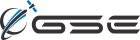
GSE Blog
- February 2025 (1)
- December 2024 (2)
- October 2024 (1)
- August 2024 (1)
- July 2024 (3)
- June 2024 (1)
